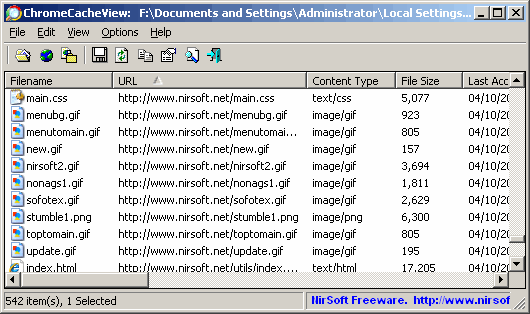Internet
Totally Awesome Tips to Help You Search Google Like a Pro
If you are like the average Google searcher who uses Google several times a day, you are probably using this powerful search engine in the simplest ways possible, without taking advantage of what it really can do for you. Learn the following 12 tips, and you’ll be searching Google like a techie pro!
Also check out: Top Google Search Shortcuts to Remember for Quick Searching

1. Specific Phrase:
Imagine you are searching the internet for information about social media marketing. You are better off to search specifically. To do this, enclose the search phrase in quotation marks, like this:
“social media marketing.”
2. Exclude Certain Words
In the example above, let’s say you want to search for information about social media marketing but don’t want to include the word “advertising” in your search. In that case, just put the “-“ symbol in front of the word you want to leave out in the search box. Like this:
social media marketing –advertising
3. Search Specific to One Site
Sometimes you might want to search a specific site for content information. In this case, just type “site:somespecificsite.com.” Like this:
“social media marketing” site:www.specificbusiness.com
4. Synonyms
Use the “~” symbol in front of a search term in order to indicate a search for similar words. Like this:
“social media marketing” ~professional
5. Certain Types of Documents
Use the modifier “filetype” if you are looking for a specific kind of document. For example, if you want to search only for PowerPoint slide shows, you could enter this information:
“social media marketing” filetype: ppt
6. One Term or Another
Google will automatically include all of the terms specified in your search.If you are looking to include any of one or more terms, then you should use “OR.” Like this:
social media marketing OR advertising
7. Phone Listing
Do a reverse phone number search on Google as well. Use the word “phonebook,” followed by the number you want to look up. Like this:
phonebook: 515-123-4567 (not a real phone number !)
8. Look Up an Area Code
All you need to do to find out where an area code is from is to type the three digit number in the Google search box. Like this:
515
9. Numeric Ranges
Use two periods between two numbers to find information about numbers within a certain range. This is useful for searching dates, prices, etc. Like this:
10. Stock Prices
Use a valid ticker symbol to search current stock prices. Like this:
GOOG
11. Calculator
Next time you need a calculator, use Google search and type in the expression you want to calculate. Like this:
23413 * 1.99
12. Definitions of Words
Use the command “define.” Like this:
Define: “defenestrate”