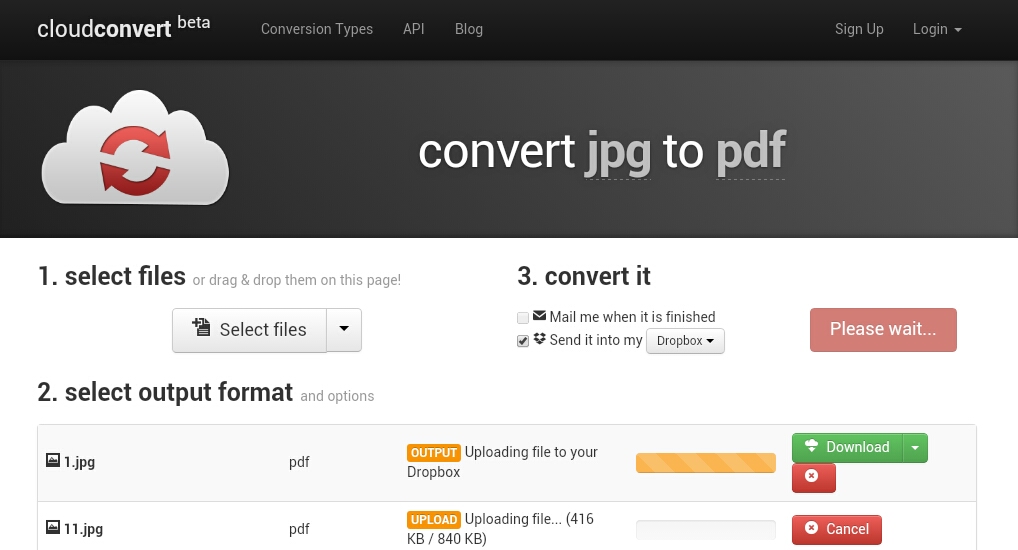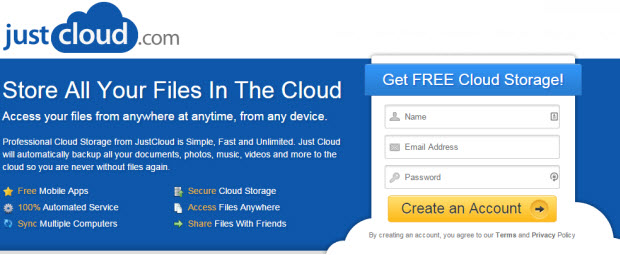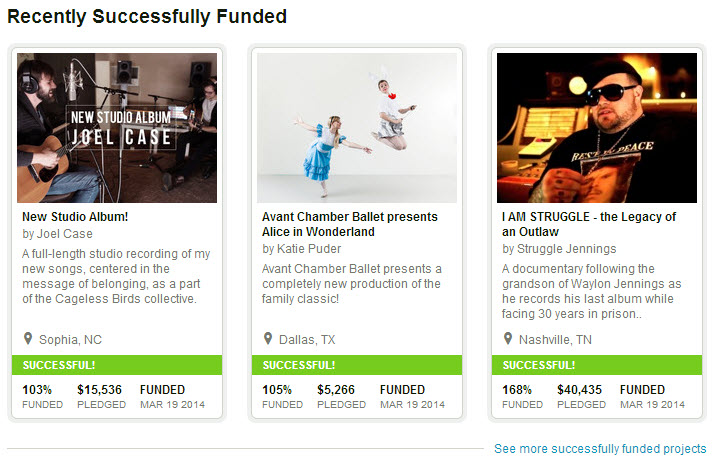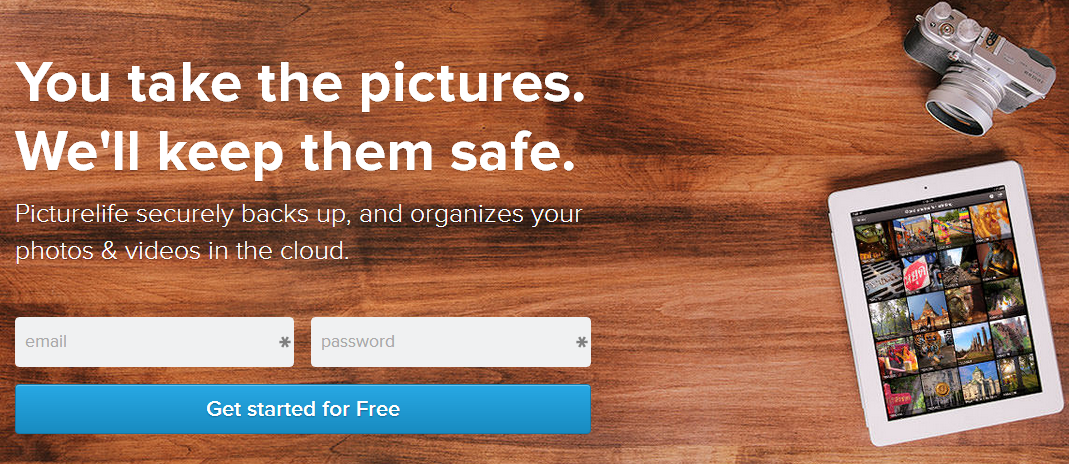Reviews
Appticles.com – Build a Mobile-friendly Web App for Your Website
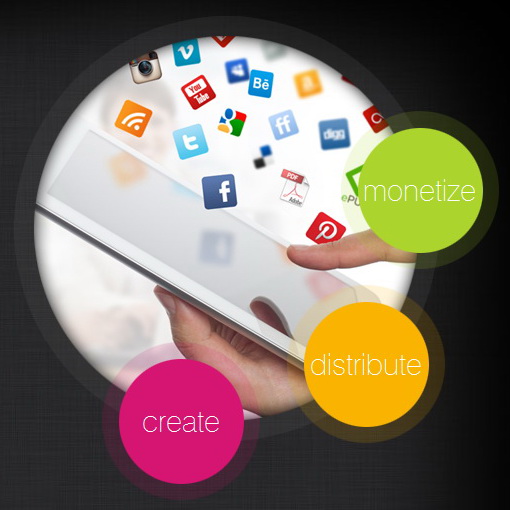
With the tremendous growth of smart devices today, many of us would prefer to browse the Internet using a smartphone or a tablet rather than to stiffly sit in front of a PC. At the same time, the need for an efficient tool to build a mobile-friendly website largely increases.

Appticles provided by Webcrumbz is an innovating Internet content distribution and monetization platform that lets you to create a mobile web app of your website in minutes. By registering on its site, submitting some information and finishing a few configurations, you can get an immediately usable web app with the existing contents on your website via RSS, ATOM, XML and JSON feeds to earn money by advertising and to analyze your reader groups.
How to Build a Mobile Web App for Your Website with Appticles
Enter your email address on Appticles homepage and click ‘Sign up for beta’.
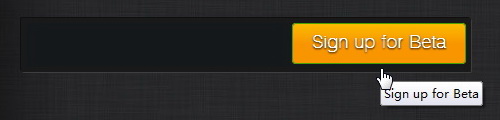
Almost at once, your will receive an email containing an activation link, through which you can access the Appticles dashboard without logging in.
Now you can see an empty dashboard. Just click ‘Create NEW App’.
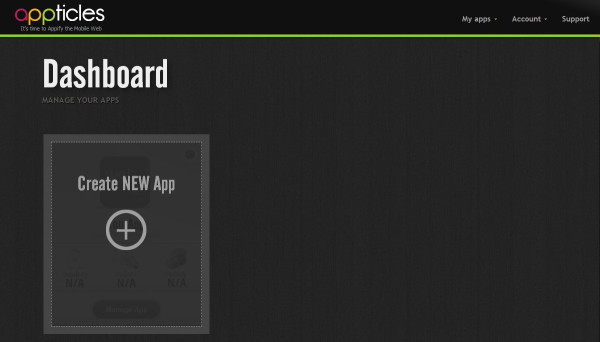
Some simple steps to be carried out:
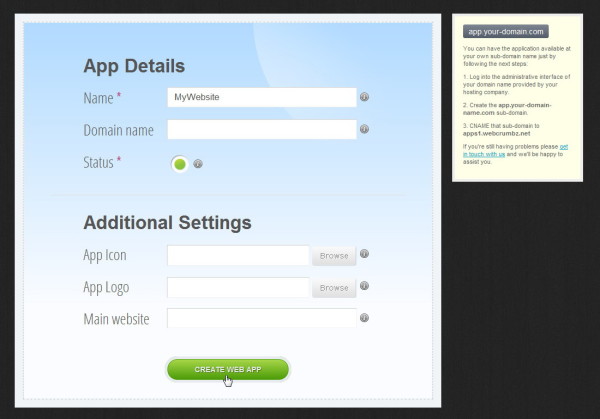
- Type the name and domain name of your site.
- Set up the web app status (turn the red point on to prevent anyone else to access the app, if necessary).
- Add an icon and logo for the web app.
- Locate the main website (generally a mobile web app is based on a subdomain of a main website, add the latter’s URL here).
Items with * are required to be filled out.
Meanwhile, you will have to:
- Sign in to the control center/dashboard of your domain name (main website).
- Create a subdomain exclusively for the web app, e.g. app.your-domain-name.com.
- CNAME the subdomain to apps1.webcrumbz.net.
Then click ‘CREATE WEB APP’.
The page will be redirected to the dashboard and you will see a thumbnail of the web app showing you the number of readers, swipes and how many money you have earned through it. Click ‘Manage App’ to control the app.
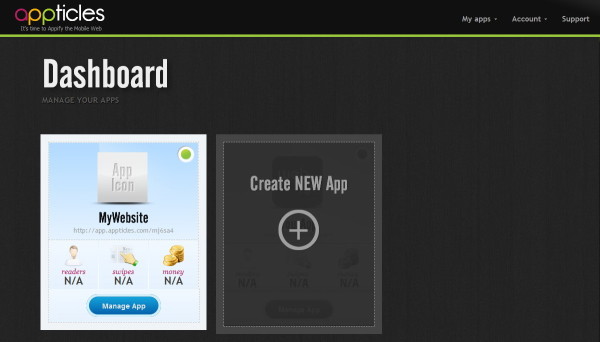
You will be asked to ‘Manage News’:
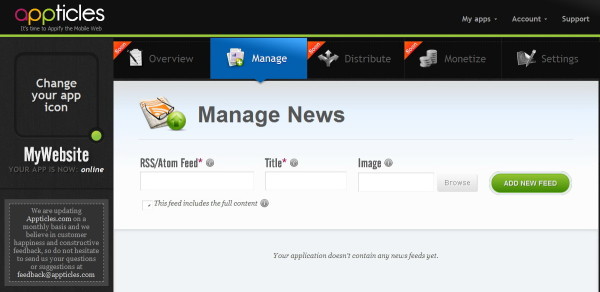
- RSS/Atom Feed – add a content URL, which will be the basis of the news on your web app.
- Title – news title no longer than 30 characters is needed
- Image – a customized image of an article. You can leave it blank.
In the ‘Settings’, you can modify the app details at any time you want. And the web app overviewing, distributing and monetizing features will be opened soon.
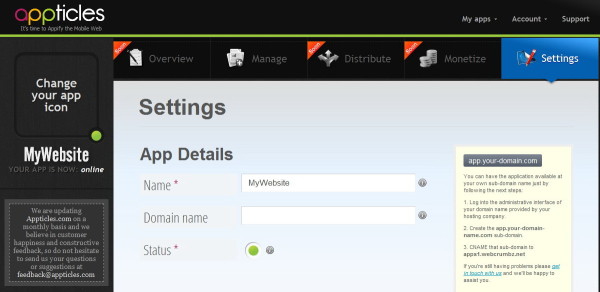
Important tips you need to know
- There is a quick setting on the left side of the dashboard. Click it to add app icon and change app status.
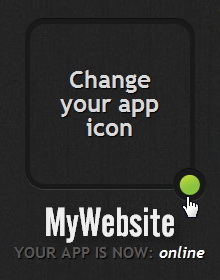
- Move the cursor on to ‘My apps’ to create a new app quickly.
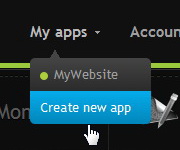
- Scan the QR code in the dashboard to preview the mobile web app.

- Do not forget to check your inbox again: there will be another email from Appticles giving you a random password of your account.
- Click ‘Edit account’ to update password and personal data.
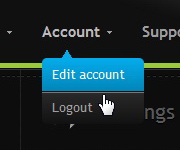
Now your web app is done. Open your site in the browser of mobile devices to be the first visitor!
Currently Appticles-powered mobile web app works perfectly on iOS (iPhone & iPad) and Android (phone & tablet). Soon it will be available on Windows Phone and Windows RT platforms.
Visit Appticles now to get your mobile website HTML5-ified or watch its official video: