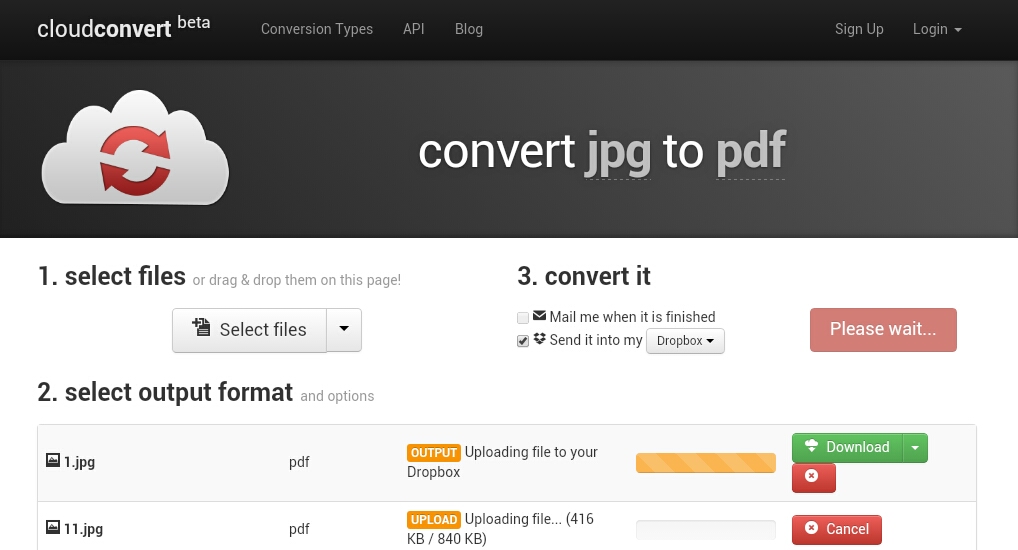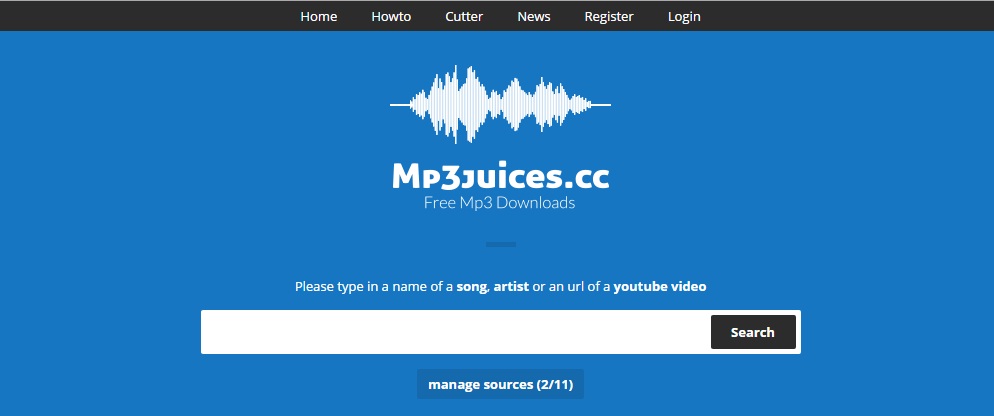Desktop Tools
Apowersoft – Free Online Screen Recorder [Review]
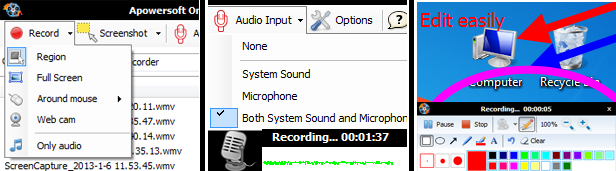
After acquiring lot of knowledge that we keep sharing with people through videos on YouTube and plenty of others video sharing networks. Recently I came to know that license of my screen recording application is expired. Pretty unlucky! But not for much time as you later realized it was actually for good as that expired license helps you in discovering a free premium alternative for it. The alternative is a free online screen recorder- Apowersoft.
Apowersoft is indeed a useful free online screen recorder that comes with plenty of cool features and can be used for making effective video tutorials.
Apowersoft – Free Online Screen Recorder
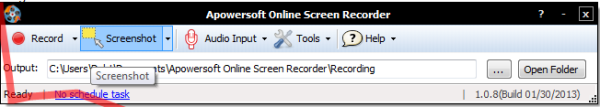
Apowersoft web application is a full featured screen recorder and comes with lot of excellent features like Screen recorder, video converter, video editor and a screenshot capturer. The ability to record audio as well as video is an appreciable feature. While using we feel that it doesn’t eat much RAM and works without lags whatsoever. Interface looks great and is almost easy to use plus there’s no restriction or requirement of specific operating environment as it is web based application.
A quick video
Features of Apowersoft
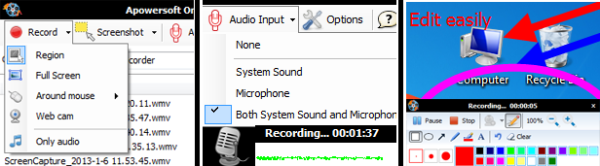
Apowersoft is just like a powerful screen recorder that offers plenty of features like real time editing, take screenshot, etc. The only difference that set differentiate it from others is that its an online web application and free to use. Following are the features of the Apowersoft:
Desktop Recording: This is basic feature and can be used to record your desktop in a video format. For instance, let’s say you want to share a Photoshop tutorial on YouTube or even on website then this tool is a must having tool for you. You can also record an online live telecast if you got an urgent work in the middle of the telecast.
Supports various video formats: The best thing about this online recording web application that it allows you to save a video output in more than popular 20 formats including 3GP, mp4, mp3, avi, etc.
Capture Screenshot: Apart from desktop recording, it also supports screenshot capturing feature. Screenshot feature have a lot of options like capturing a particular region, whole desktop, etc.
Edit the Videos: Editing the video is the most important part that various application misses but with Apowersoft you don’t have to worry about editing as it has plenty of cool features like text addition, highlighting, captioning, etc.
Wrap up
Apowersoft is undoubtedly a magnificent web-application that allows you to quickly record the desktop regardless of a specific operating environment. The best part is that it is free to use and there’s no installation required just a decent internet connection.