Blogging
Add Live Traffic Feed Widget to your Blog
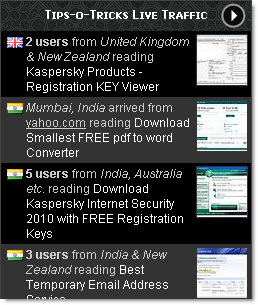
Live traffic widget can help you to show visitors’ traffic flow.
So you can see in real time, WHO, FROM WHERE coming on your site and ON WHICH ARTICLE!!
Check out two great free “Live Traffic Feed” widget services. Live traffic widget helps you to recognize that which one of your topics of your blog are getting popular, from which part of the world people are coming the most and from which site they are coming or which search engine is helping you to driving traffic to your blog. All this in one simple widget.
Wowzio.com offers this widget for Free. All you have to do is to write an email to the address given at Wowzio Widget Builder page. Write about your interest in installing wowzio’s live activity widget and don’t forget to mention your name and blog’s address.
After your request is accepted, installing is pretty simple, with the help of one-click blogger install button. And if you’re not on blogger, just copy/paste the given code in your site.
This is how Wowzio’s “Live Traffic Feed” widget looks like after installing:
Feedjit is one of the most popular website which provides the Live Traffic Feed widget. Feedjit not only provides “Live Traffic Feed” widget, but 3 other similar kind of widgets as well. To install any of the widgets, And if you are a Blogger or Typepad user, you can simply click the appropriate links given there above each widget to instantaly install the widget without copying/pasting the code.
This is how Feedjit’s “Live Traffic Feed” widget looks like after installation:
1. Wowzio.com
2. Feedjit.com
You don’t need to send any email request or no need to even register yourself to get the widget.
Which includes;
– Live traffic Map
– Recommended Reading and
– Page Popularity
1. Visit Feedjit.com
2. Do some optional customization.
3. Simply copy and paste the code in your blog.










