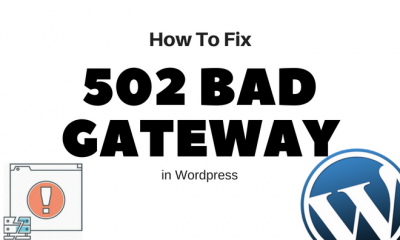Blogging
5 Widespread Mistakes When You BackUp WordPress

If you have a WordPress blog, it is worth emphasizing the importance of backing up your WordPress blog site. It is a prudent step to take especially when you can never foretell any catastrophic events that might happen where you end up losing all your years of efforts in building its contents and find yourself starting a WordPress blog from scratch all over again. But before you start backing up your WordPress blog site, it is worth knowing these 5 widespread mistakes when backing up WordPress and avoid committing the same mistakes yourself.
5 Widespread Mistakes When You BackUp WordPress
1. Frequency of Backing up WordPress
The frequency of the backing up process will usually depend on how often you post content on your site. It may be an average frequency and reasonable to perform the backup on your content at least once a week but when you make several posts regularly every week and something goes wrong you are likely to risk losing more content than you can handle of retrieving back. Thus, it would be a mistake to assume that backing up WordPress at least once a week will suffice. It is important to gauge how often you post content to your site when deciding how often you should backup WordPress.
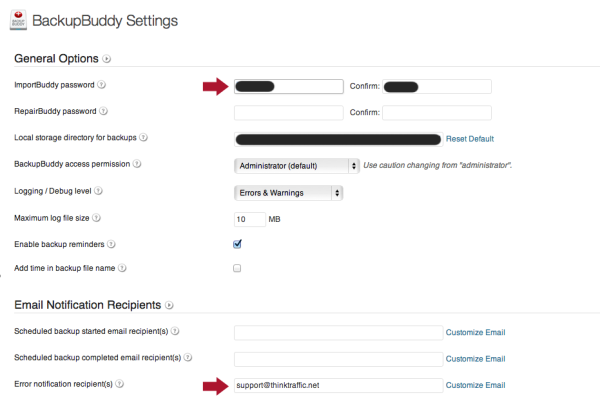
2. Make your Backup Secured
The backup has all the vital information and data on your site and you should treat it as another gateway to your site that may be susceptible of being hacked or becoming vulnerable to third parties. Thus, it would be a mistake to assume that your site will be more secure if you have fully backed them up without giving as much importance of securing the sensitive data contained on your backup files such as your user name and password.
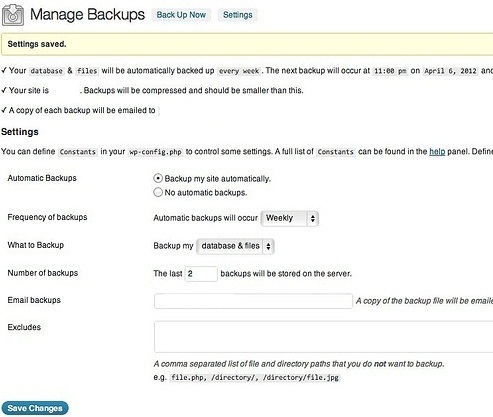
You will be taking the risk of making these data vulnerable to a third party if you opt in sending them to your email which is rather unsecured. It is a better option to secure these sensitive information using a secured FTP pathway that will send them to an offline location.
3. Selective Backup is a Big Mistake
It is obvious to know that bloggers spend more time writing content for their site that they have the tendency to focus on backing up their WordPress content only. It would definitely be disastrous if you lose everything about your website and able to keep your posts only. Thus, it is suffice to say that a good WordPress backup process involves backing up your website posts, pages, WordPress plugins that you are using and your WordPress site theme.
4. You can’t do it alone
Even the most experienced bloggers and website designers cannot be consistent or usually find it hard to maintain in manually backing up a WordPress site. You need tools that will make the steps and process easier and more convenient to you. Thus, it would be a mistake to rely heavily on the manual backup of your WordPress blog or site. You will be more grateful from sparing yourself from the pressure of becoming diligent and successful in backing up and securing your WordPress site with the help of useful tools like the Google Drive, Dropbox and Amazon’s Drive that can perform an automated backup for WordPress.
5. Replying on Computers to Backup WordPress
Experts recommend on backing up your WordPress on a secured online backup site instead of using your computer which can also be vulnerable to hackers and viruses as well. Securing your backup files using a computer exposes it to the risk of losing them when they get corrupted while restoring your WordPress site.
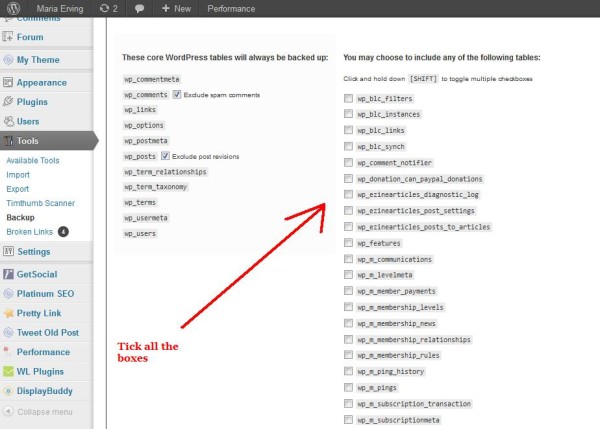
By avoiding these widespread mistakes while backing up WordPress will make your site more secure.