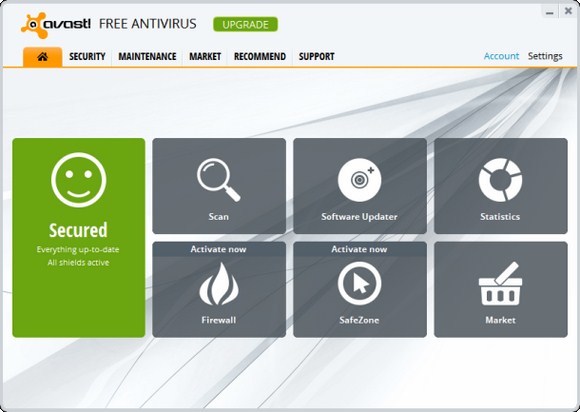Desktop Tools
5 Ways To Protect Your Computer While Surfing

The World Wide Web consists of more than 150 Million Sites, you would be lucky enough if you could visit just a Million of them, but you will be more luckier if your PC/Laptop/Tablets survives uninfected of any viruses, worms, trojans and hundreds of thousand of illegal means out there waiting like a hungry dog to hunt your device while you enjoy the streams of World Wide Web.
Keeping away from visiting 2 out of 4 sites you visit just on the condition that you feel it doesn’t look safe is just a source to kill your opportunity to visit a potentially great site.
On a better note, I have some greats ways in which you can surf like a Lion and gain information on the biggest virtual world.
1. Discourage Pop-ups
9 out of 10 times its a possibility that pop-up windows are advertisement, mostly-fake subscriptions, data-feeders, spam or an unwanted piece of information.So I advise you to turn-on the “Block Pop-up” option in your browser, possibly because you may even by mistake click on it and then lead to some sort of virus/spam site, other third party unreliable locations.
One more thing to add here is the need to learn that sites which possess multiple pop-ups on their home-pages are the highest possible stop for a free-virus gain, so simply, avoid them.
2. Don’t Compromise on Security Parameters
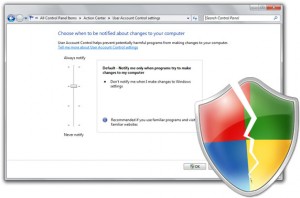
Users many-a-times reduce the security-level in their browsers feeling that some content might be invisible to them, well that’s not true. If a content is worth reading,watching, enjoying the website are credible enough to secure a reputable position to accommodate the firewall, so the security-level ideally should be the medium/moderate.
3. Click But Think
Websites which come-up on top slots of search-engines when You search a term, and when you land-up on them, you find it taking you to another site, I don’t give you a one-size-fits-all formula but be sure what your doing, see that the click-n-new window style doesn’t continue because the first website was probably deceiving the search-engine for the content which it doesn’t have and definitely they have some other motives such as malware, make-ad-money, spam, transfer malicious content, Porn, deceive the firewall.So, what I say is rely on sites which seems presentable, hold the content themselves.Still if you encounter any such Site, close them immediately.
4. Don’t Receive Unknown Files
If you receive any unknown files on the internet and the file download window appears by itself while your surfing, this is the Warning Alarm, discard the file, no matter how attractive the file name appears to be, don’t open or download it, because it is a Trojan or a virus/spyware which would reveal your computer and can harm you in many ways.
5. The Best Defence is Attack
Before spam sites attack you, you defend yourself, anti-viruses today are a must have from protecting you from hundred of thousands of sites, I believe a common internet user visits 10 sites a week which are possible threat to the users Data/PC.Use only credible anti-viruses, such as Norton Antivirus Tools, which has spear-headed the anti-virus regime since I was a toddler learning to use Computers.
Surely, these tips would enable you to feel more secure on the web.